Microsoft 365 - Setting up Multi-Factor Authentication
On your computer, open the link https://aka.ms/mfasetup and log in with your company account.
Press “Next” until you reach the QR code screen.-
Download the Microsoft Authenticator app on your phone:
- Android via link or QR code: Microsoft Authenticator – Apps Google Play
3. Tap the “+” button, select the “Work or school account” option -> choose “Scan QR code.”
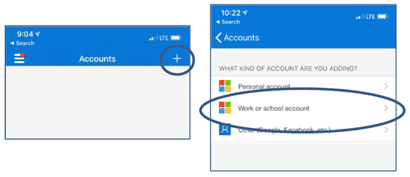
4. Complete the setup using the multi-factor authentication request (you will need both your browser and phone).
Further information / guides:
